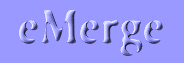|
|
|
This page contains the latest version of “Using eMerge for Mac OS” in Adobe Acrobat portable document format. This is the same manual that we package with the demo and the full version of eMerge. To read it, you need at least version 3.0 of Adobe’s free Acrobat Reader. If you already have Adobe Acrobat Reader installed on your computer, together with the PDFViewer plug-in, you can read it online.
|
|
Download the following supplement for new material and corrections to version 1.0 of “Using eMerge”, or read it online. This will bring you right up to date for eMerge 1.6.
|
|
Note:
There is a problem with certain versions of StuffIt Expander that
can corrupt Adobe Acrobat PDF files so that they cannot be opened.
(Adobe Acrobat Reader asks you for a password for what is an unprotected
document.) There are two ways to avoid this problem:
|